
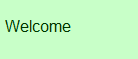


Examples of work (f)
I update this webpage with Notepad. The website software I originally used is not available. You may encounter formatting issues.
I originally created this website when I lived in China to teach Chinese. I chose the URL "slowchinese.com" because the most important thing if you want to learn Chinese is to go slow and not give up. I gave up on the teaching website because access to my host server in the USA was getting blocked.
At Siemens
These examples show how to configure Automation Designer. Note that these are more or less internal documents for a product under development. To focus was on describing workflow and configuration details.
This job was very challenging because
1. I had no previous experience with NX, Siemens TIA Portal (PLC programming) or EPLAN. I learned many things by watching Youtube videos.
2. My access to resources was restricted.
3. The product under development (Automation Designer) was not really ready to use. Trying to develop example applications was quite a challenge.
Documents 1-3 are internal docs. Document 4 was the release version.
3_AD_GS_v278.44_distilled_20160728_0942.pdf (6 MB)
Automation Designer Getting Started
Minimal (distilled) version
This doc describes step-by-step basic configuration of Automation Designer with TIA Portal STEP 7 (TIA Portal) and EPLAN.
1. Assumes everything (Automation Designer, TIA, EPLAN) already configured.
2. Focuses only on basics.
3. On my PC took 2-3 hours to complete.
I had minimal assistance in preparing this document. I determined the structure and content. It took a lot of hacking around and trial and error. Note that this is a draft internal document. The goal was to provide up-to-date accurate instructions. The project was under development and constantly changing. The customer was only given some rough demos. The idea was to create a release document about 6 months later.
4_89037791115_20160803_0925.zip (33MB)
This is the AD Getting Started generated with the Siemens version of Schema ST4. All the content and diagrams are my original. All screenshots are from my PC. This gives you a idea of what the finished document should look like.
1_useful_config_details_TEST_INSTALLATION_v222_20160301_1525.pdf (3MB)
This doc shows how to set up the test installation (at least how I did it).
2_AD_GS_v277_20160509_0913.pdf (30MB)
An earlier version of the GS (Getting Started). Large file, showing much of the detailed research I put into learning AD, NX, TIA, by myself.
5_NEW_AD_GS_v304_20160909_0846.pdf (5MB)
Automation Designer Getting Started, New September 2016 version
This is what the next version (second half 2017) of GS should look like (from what I understand of how the product works with minimal project experience myself). It focuses on realistic hands-on step-by-step instructions to help someone get started.
Ch 1 “Concepts” is my own way of explaining what AD is, from what I can understand with little hands-on with actual realistic customer examples).
At Neusoft
FGX user guide (16MB). I totally reorganized the existing user guide, deleted almost half the content, and then worked with the team to double the size of the doc (with useful content). Most of the examples and screenshots are from my PC.
I was the documentation manager for a group of seven at Neusoft. What I did:
- I installed the router-firewall in a VM on my laptop and started hands-on self study. I had limited experience with industrial grade router-firewalls. I spent a lot of time studying competitors' products and documentation (Juniper, etc.) and reading RFC's.
- I deleted 40% of the existing user guide. The deleted text was useless text used to fill up the doc to give the impression that the writers were productive. They had plagiarized text from textbooks and other sources (I could tell from the perfect English). I cleaned up and reorganized the remaining text, added all the screenshots and diagrams, and then added most of the existing text (the team members were primarily busy maintaining the Chinese and Japanese versions of the doc).
- I converted the existing documentation to single-source. Originally the PDF sources were Framemaker and the HELP sources were MS Word. There was a separate set of .fm and .doc files for different customer versions (the example you can download is branded for FGX, an Asian customer). I configured the FM files (using imported formats and variables) to create the required PDF, HELP, and customer versions from a single set of source files. This worked flawlessly (I still have the source files).
- I drastically increased team productivity. During my 2 years there the work atmosphere improved immensely. I simplified my colleagues' work (especially by single-sourcing everything). We had a very friendly work atmosphere.
- I wrote a detailed document that described how the router-firewall UI needed to be restructured.
- I created a business plan for branding the product with US internet providers.
It was a great experience. As with every job experience in China I put together a few more pieces of the puzzle that is China.
Other examples
1. Java Frameworks
The following release/internal doc describes a complex transaction mechanism. The text is all my original (I consulted the SME's and tested the product myself).
16_fw_v50_gs_v15_RELEASE_000719_0954.pdf 17_fw_v50_gs_v15_INTERNAL_000808_1439.pdf
Object framework.
18_obf_v50_ug_v11_RELEASE_000719_0940.pdf 19_obf_v50_ug_v11_INTERNAL_000808_1616.pdf
Following release/internal describes MVC framework.21_afw_v50_ug_v24_RELEASE_000719_1040.pdf
22_afw_v50_ug_v24_INTERNAL_000808_1504
Persistence framework.
23_pfw_v50_ug_v17_RELEASE_000719_1024.pdf 24_pfw_v50_ug_v17_INTERNAL_000808_1528.pdf
2. Java tutorials
I did a small project for IntelliJ Russia for a few months around 2003. I createe a draft quick start and a tutorial. All examples and doc content are my own original.05_IntelliJ_IDEA_QuickStart_INTERNAL.pdf
04_IntelliJ_IDEA_Tutorial_INTERNAL.pdf
At Mynd I created a "Frameworks for Java" getting started guide. The internal version shows a lot of my commentary.
25_fwj_r34v11_gs_v02_DRAFTRELEASE_990908_1615.pdf 26_fwj_r34v11_gs_v02_INTERNAL_990518_2009.pdf
Mynd had a contract with Dekra Stuttgart to use the frameworks to create a complex Java application. The following shows what I wrote to explain how this was done.
27_dekra_frameworks_benutzerhandbuch_v40_DRAFTRELEASE_001017_1622.pdf
The following release/internal doc shows an interesting attempt to use the frameworks to create the VPMS application. My original doc.29_vpms_gs_E_v17_DRAFTRELEASE_991225_2043.pdf 30_vpms_gs_E_v17_INTERNAL_991225_2016.pdf
3. Mobile remote management
At Sychronica.com I created documents that described in detail how to remotely manage mobile phones for Orange UK. I used all mobiles myself, and wrote the following documents from scratch.
4_MM_Quick_Start_SHORT_v436.pdf
1_MM_Orange_2a_BCS_Admin_Guide_v226.pdf 2_MM_Orange_2b_CP_Admin_Guide_v254.pdf 3_MM_Orange_3_IT_Admin_Guide_v327.pdf
4. Installation Guides
At HP Shanghai I was asked to document a "synchronizer". The synchronizer was a program that would synchronize database updates in systems A and B. My task was to document in detail how to configure a synchronizer between Service Center (SC) and Quality Center (QC).
I found a developer who helped me setup SC, QC, and the synchronizer in a VM on my own laptop. I then created an example synchronization configurations and documented in detail.
The following is the release version of the document.
2_scqc_install_config_RELEASE.pdf
I tagged Framemaker text so that I could create a release and internal version of the document from the same source files. I like simple text processes that allow multiple versions of a file to be created from a single source file.
The following is the internal version. I used the internal version to demonstrate synchronizer installation/configuration for a group of 20 programmers.
3_scqc_install_config_TRAINING.pdf
The screenshots are all from my personal PC (I installed all software on my PC and created the simple examples myself).
At EPAM in Minsk, Belarus, I wrote the following 600-page document that describes how to install and use EPAM's Project Management Center (PMC). PMC was an internal product that EPAM wanted to start selling externally. I installed everything (Tomcat, Apache, Oracle, PMC DB, etc.) on my own PC (quite complicated).
This is an internal document with a great deal of internal commentary.
PMC_master_doc_INTERNAL.pdf
5. User Guides
I write user guides from the user's perspective. I use the systems myself and pay great attention to technical accuracy. I work as independently as possibile, requiring minimal assistance from SME's.
VPMS was a product created by a small company near Munich that PMS Micado (later Mynd) bought in 2000. I was tasked with creating the basic documentation that showed how to use VPMS to "easily" create websites for the auto insurance claims industry with no required internet programming experience.
That was the sales pitch given to Mynd. In reality VPMS was extremely difficult to use. But I figured it out and documented in detail.
33_vpms_designer_v33_userguide_E_v03_RELEASE_000619_1212.pdf
At EPAM in Minsk I created an internal document showing how to create basic applications with xApps.
02_SAP_xPD_UserGuide_INTERNAL.pdf
6. Single-source
I am a big fan of single-sourcing documents in the simplest way possible. The following 3 documents (a PDF and 2 helps) were all created from the same source files. Using Framemaker, I would import styles, use different books, and use Webworks to create help.
The following docs from the VPMS project show how I also create internal and release versions of help
33_vpms_designer_v33_userguide_E_v03_RELEASE_000619_1212.pdf
31_vpms_designer_help_release.chm
32_vpms_designer_help_internal.chm
7. Documentation technology (DITA, XML, etc.)
At HP Shanghai, for the CIT project I entered text on a customized system that required XML, scripts, XMetal, DocID, Doc2XML, VMWare, Araxis Merge, FTP clients, and Perforce. All this just to enter text and create documents.
I had to remotely connect to a VM in Paris. This was almost impossible to use. The developer of this documentation system had left the Paris office several years earlier, and noone wanted to figure out how to modify the system.
I suggested moving the entire documentation to Framemaker. The French team did not want to do this, so I suggested a compromise: Running their script-based system on a local PC with no VM.
I had 3 goals:
(1) Install the VM on my computer. Easy to do, but connecting with Perforce was a problem.
(2) Run without a VM.
(3) Document in detail how to do (1) and (2).
The following document describes my modified CIT documentation processes.
1_cit_doc_processes.pdf
My solution was developed in the shortest time possible and was very practical, only making a minimal set of changes to achieve the goal at hand.



